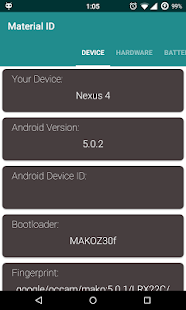Material ID
Device Information (bootloader, ID, CPU and more) with Material Design.
- Category General
- Program license Free
- Version 1.0.0.1
- Size 9 MB
- Works under: Android
- Program available in English
- Content rating Everyone
- Package name com.javiersantos.materialid
-
Program by
Javier Santos V.
Javier Santos C/ Aracena 5, 8D Sevilla, Sevilla 41010 Spain
Material ID is a comprehensive Android application designed to compile all essential device information in one place, providing users with detailed hardware status and usage data.
Overview
Material ID is a unique Android app that consolidates all the vital details about your device into a single, user-friendly interface. The app covers a wide range of information including device specifics, hardware status, battery health, connectivity, and geolocation, making it an indispensable tool for those who wish to keep a close eye on their Android device's performance and usage.
Key Features
Device Information
The primary tab of Material ID provides an overview of critical device data, such as the brand, operating system version, and unique ID. This feature eliminates the need for users to navigate through numerous settings options to find this information.
Hardware Insights
Material ID also offers a comprehensive view of the device's hardware status. Users can delve into details about their device's processor, memory, and other hardware components, providing an in-depth understanding of the device's performance and potential troubleshooting points.
Battery Health
One of the standout features of Material ID is its ability to monitor and report on battery health. The app displays the battery level and charging status, allowing users to determine if the battery is nearing the end of its lifespan or if there are issues with the charger.
Connectivity and Geolocation
Material ID offers insightful data on connectivity and geolocation. Users can easily check if they are connected to WiFi, using their data plan, or if the GPS is activated. This feature simplifies the process of managing and monitoring network connections and location services.
Conclusion
In summary, Material ID is an all-encompassing tool for Android users to effortlessly monitor their device's performance. Its user-friendly interface and wide range of features make it a valuable tool for any Android user. Whether you're troubleshooting issues, monitoring battery health, or simply curious about your device's specifications, Material ID provides an easy and efficient solution.
Pros
- Consolidates crucial device information in one place
- Provides detailed hardware status and usage data
- Monitors battery health and charging status
- Offers connectivity and geolocation insights
Cons
- May overwhelm users with too much technical information
- Lack of user guide or help function for less tech-savvy users
- Solucionado problema con las pestañas "About" y "Other".